Airbrush Your Photos to Perfection with AirBrush Studio
Airbrushing photos has become a popular technique for enhancing the appearance of images. If you’re looking for a tool that can help you airbrush photos to perfection, look no further than AirBrush Studio. In this article, we’ll walk you through the steps of airbrushing photos with AirBrush Studio.
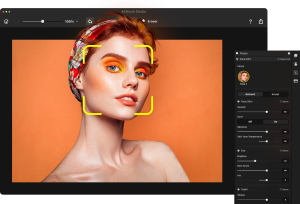
About AirBrush Studio
AirBrush Studio is a powerful photo editing tool that allows you to enhance your photos in a variety of ways. With a range of features and tools, AirBrush can help you retouch, adjust colors, and add filters to your photos.
How to Airbrush Photos with AirBrush Studio
Step 1: Upload your photo.
To start airbrushing your photo with AirBrush Studio, upload your photo to the platform. You can drag and drop your photo or click to upload it.
Step 2: Select the airbrush tool.
Next, select the airbrush tool from the toolbar. Adjust the size of the airbrush tool to fit the area you want to airbrush.
Step 3: Start airbrushing.
With the airbrush tool selected, start airbrushing your photo. You can use the tool to smooth out skin, remove blemishes, and even out skin tone. Work slowly and use a light touch to achieve the desired effect.
Step 4: Save and share your photo.
Once you’re happy with the airbrushing, save your photo and share it with others. You can download your photo or share it directly from AirBrush Studio.
Conclusion
Airbrushing photos with AirBrush Studio is a simple process that can help you enhance your photos and make them look stunning. With just a few clicks, you can smooth out skin, remove blemishes, and even out skin tone. Whether you’re a professional photographer or just starting out, AirBrush has the tools you need to take your photos to the next level. So why wait? Subscribe AirBrush Studio today and start airbrushing your photos to perfection.
